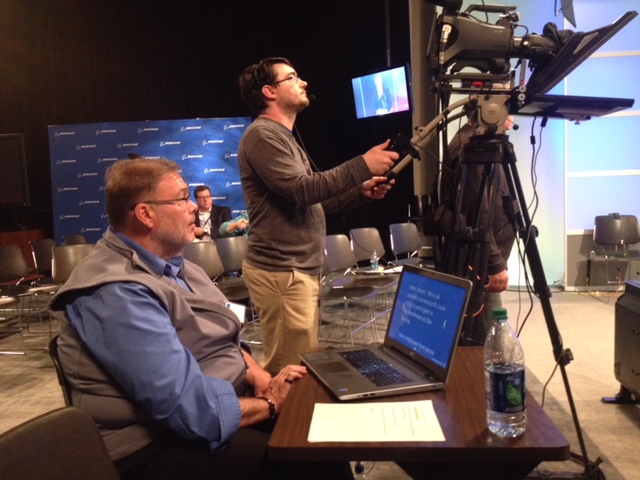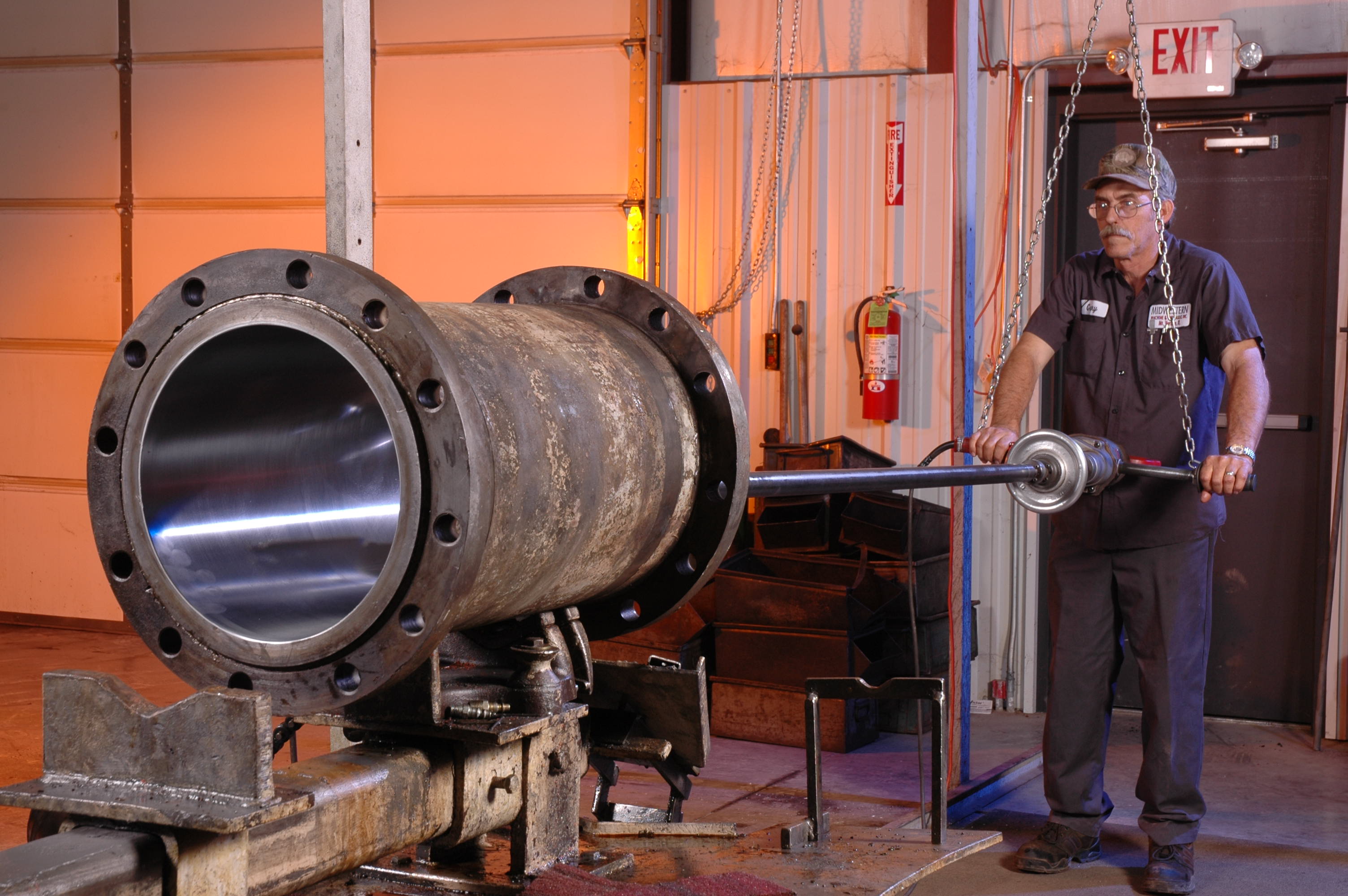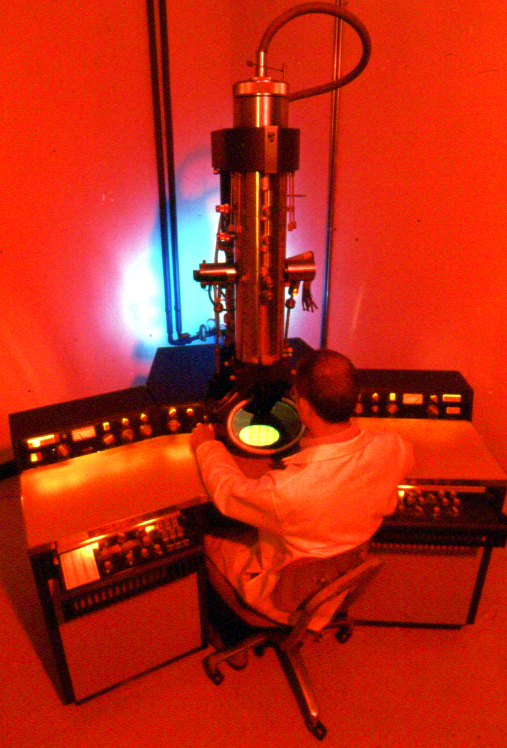corporate marketing videos
St Louis Video Crew also creates and produces full service studio productions.

Corporate and Commercial Video
Whatever your video production needs, whether it’s communicating your corporate culture to your global workforce, developing consistent training and personnel development solutions, or expanding your use of social media to reach new customers and extend your market share, we are experienced in full service production and the talent to make your project a success.

Live Events – Multi-camera productions and online events
We have produced everything from live web streaming of a corporate board meeting to shooting live event entertainment. We have also helped produce music videos with American Idol winner Philip Phillips.
Non Profit – Committed to making video accessible and affordable to the non-profit community.
Our powerful videos have helped a wide range of non profits achieve new goals in fundraising. Whether it’s raising funds for the Make a Wish Foundation or Gravois Kiwanis Club Charities we are committed to giving back to the community.
Broadcast Television Commercials
Commercial productions that sell from broadcast television to the internet for youtube and vimeo video repository websites. Our complete st louis video production provides everything you need including creative concept, scripting, storyboarding, casting, high definition video or film, motion graphics, voiceover, editing and content delivery.
Motion Graphics
Our motion graphics creative crew produces great visuals work that ranges from simple to quite complex. As simple as animated logos and graphic beds, or as dynamic as full-scale mixed media projects, we can meet all your full service st louis video production needs.
CEO Personal Video Branding
We’ll help you get the right message out to your clients with short videos about you and your particular business. Those videos can illustrate your expertise and show case the different services that you personally offer. The video clips can be shared on your website and social media.
How to Make a Successful Corporate Video Tips Tricks for Professional Quality Productions.
Pre-Production
Pre-production is an essential step for any successful corporate video. This stage involves planning, research, scripting, storyboarding, and scheduling.
Pre-production also includes budgeting and other planning to help ensure the project moves forward smoothly.
In this section, we will focus on how to effectively prepare for your corporate video production.
Research
Before you even begin pre-production on a video production, it is important to carry out extensive research. You want to know who you’re making the video for and understand their wants and needs. Think about why you are making this corporate video in the first place and what your key messages are that need to come across.
Research should also include understanding industry jargon, key words and topics of conversation. Knowing the language of your target audience will help establish trust and allow you to better engage with them in the video production.
Analyze existing videos from competitors as well as influencers in your market — get inspired by their creative approaches and think about how you can make yours unique. Specifically related to corporate videos, ask yourself questions throughout the process such as: What story do I want these visuals to tell? How can I ensure my company comes off professional? How long should this video be? By doing proper research upfront, you’ll save yourself time (and money) down the line by not having to remake any scenes or reshoot any footage.
Planning
When you are planning for a successful corporate video, there are several steps that must be taken before arriving on set. Following a pre-production checklist is a great way to ensure that no step is missed.
Pre-Production Checklist:
1. Plan the shoot – Identify what the video needs to convey and keep that in mind while outlining the main points and visualizing the script and storyboard.
2. Choose location – Select a venue to film your project, depending on what look, sound and atmosphere will best serve your vision.
3. Calendarize timeline – Outline a timeline that begins with pre-production through production to post-production so you can stay organized and ensure all deadlines are met.
4. Design visuals – Create creative presentations, logos, props and special effects using effects software such as Adobe Photoshop or Adobe After Effects if needed add digital effects to make your video more engaging.
5. Secure actors/talent – Hire actors/talent for your cast or contact talent agencies with unique opportunities for celebrities or industry professionals who can make an impactful appearance for your video’s audience engagement.
6. Determine music usage– Select background music or sound design from royalty free sources such as AudioJungle or Adobe Stock Audio libraries or create custom music which requires licensing agreements with songwriters and music publishing companies in order to use any tracks from standard songwriters catalogs in videos created by professionals or amateurs alike not just for corporate use but also films/movies as well as online platforms like Youtube & Vimeo etc…
7. Hire appropriate crew – Investing in top of the line equipment doesn’t guarantee success without having professional crew members available when filming high quality footage; therefore hiring experienced videographers, directors of filmmakers becomes essential when creating videos where high standards of work are expected by end users along with considering budget constraints which rely heavily on getting best bang for buck by securing finest crew possible within allocated resources…
Scripting
One of the primary steps to successful pre-production planning is crafting a high quality script that tells your story in an effective, engaging way. A few key considerations when scripting are:
1. Establish consistency: Establishing a logical and consistent structure to the plot, characters, and setting of your production will help create an atmosphere where all other elements will easily fall into place.
2. Deepen engagement with visuals: As much as possible, use visual cues (such as gestures) to develop a dynamic feeling for the video making it easier for viewers to stay engaged. This will also limit potential confusion that can arise from unexpected transitions or movements that lack context.
3. Keep it simple: Simplicity will help keep viewers engaged, so be sure to play with ideas that are easy to follow but still have substance. Use simple language that is also interesting, avoiding too many long words or complex phrases (unless you’re targeting a specific audience who would understand them). Remember that effective scripts send one clear message not multiple sub-messages which can be confusing and boring for your viewer!
4. Cut irrelevant scenes: Only include sequences and shots in the movie if they truly serve its purpose –remove anything unnecessary or distracting from your original intent and make sure each part contributes effectively to building up the whole story line without going off track nor dragging on too long with meaningless dialogue or decorum without context behind it all! Keep it tight!
Production
Navigating the production process can be one of the most challenging aspects of creating a corporate video. Quality production is a critical element of crafting a successful video, and there are many steps you need to take to ensure that your video looks professional and delivers your message effectively.
Let’s explore some of the key steps you’ll need to consider when creating a corporate video.
Location Scouting
Location scouting is an important part of the pre-production process for any video production. You want to use the right venue that supports the look and feel of your project. Location scouting is necessary even if you think you’ve found the perfect place. There may be technical aspects to consider that eliminate it or need adjustments to make it appropriate.
Before you do actual site visits begin researching online by looking at pictures or articles about possibilities, then narrowing down your choices based on photos, budget, and what would be best for your story or message. A great way to do this is to create a spreadsheet with different tabs showing all of the pertinent information – size of venue, location & address, pricing, contact information of owner/manager – there are many factors that need to be taken into consideration when deciding on a location.
When choosing between sites be sure to factor in technical requirements like sound mitigation as production audio needs have very specific needs. Make sure there’s enough space for all involved people including equipment, crew and talent – depending on shoot day schedule and shots planned will determine how much room you might need and things like lighting setup may cause large crews with multiple takes depending on set design decisions and desired effect outcomes.
For multi-day shoots and out of town productions pre-planning during the scouting trips allows for identifying advantages before arriving on set day which can save time during shooting days as well as money spent during post production process from having unforeseen problems during shoot days from ill planning earlier in the creative process.
Lighting
Lighting is one of the most important components of a successful corporate video production. Proper lighting can make all the difference in creating a professional-looking video. Lighting serves to enhance tone and draw attention to focal points and help set the atmosphere for your production. If you have access to natural lighting, that can be one of your most powerful tools in creating a dynamic set and atmosphere. One key element when dealing with natural light is understanding when best to shoot during the day and how it affects the quality of light hitting your subject.
If you do not have access to natural lighting sources elements such as studio lamps, halogen lights and spotlights can be used to create appropriate lighting levels on your set. Depending on what types of fixtures you use, you need to be aware that different lights create different ambient levels due to the wattage of each light or the combination of multiple bulbs used together. Overdoing your wattage can lead to unwanted harsh shadows or washed-out images, so try playing around with varied levels before committing yourself completely.
Finally, if you are filming actors or aspects requiring perfect illumination pay close attention when setting up camera angles; this will greatly affect how well each scene is lit, which has a decisive influence on the finished result for any corporate video project.
Audio
When making corporate videos, it is essential to consider the audio quality. Poor sound can quickly ruin a production and distract from your message. Professional audio will convey your message with clarity and authority, demonstrating that you take your content seriously. To ensure good audio quality, there are a few steps you should take before and during filming:
Choose the right microphone: Different types of microphones tend to record at different levels, so it’s essential to opt for the right one for your project. A lavalier (lapel) mic plugged into the camera’s audio input is ideal for most productions as it will provide efficient modulation while still allowing actors or presenters some freedom of movement.
Monitor sound in real-time: Make sure somebody is constantly monitoring sound levels during filming. The crew member can adjust mics or other settings in real-time for optimal playback quality later on.
Create an appropriate environment: Ensure that any background noise does not interfere with the recording process by providing adequate insulation from external sounds like traffic noise or music from other rooms of a building. In addition, proper lighting should be provided to avoid reflections on reflective surfaces that might result in a noisy recording.
Attend to acoustics carefully: Acoustics play an important role when recording every element of a film – whether spoken words or environmental sounds – making sure everyone in a space hears each other clearly is essential for effective communication throughout production process. Consider acoustical treatments such as sound dampening curtains, wall panels, carpets and ceiling tiles to improve intelligibility of spoken word recordings while protecting against unwanted echoes and noises outside the space you are recording in. During filming, if possible provide performers with some sort of directional signage which prevents them from having their back facing away from microphones – its all about having mic pointed at their mouth!
Camera
A quality camera is necessary to create a successful, professional corporate video. Choosing the right camera depends on the quality of the images you need and the type of environment that you’ll be shooting in.
For many of today’s corporate videos, HD or 4K cameras are preferred. HD cameras have a resolution of 1,080 lines and offer superior image quality compared to traditional video cameras. 4K cameras have a resolution of 3,840 lines and provide an even more detailed image. Keep in mind that 4K requires higher computing power at both recording and playback times than HD does, which will affect how you will store and display your footage.
Another consideration when choosing a camera is its sensitivity to light, or ISO rating – this can define how much light your camera needs to shoot decent footage in any given situation. When shooting outdoors, you may opt for a larger aperture lens with strong low-light capabilities; inside dark settings, you may choose higher ISOs. Be sure to check the low-light performance ratings before investing in any camera system for your production.
Post-Production
Post-production is the process of taking raw video footage and editing it into a successful corporate video. Post-production involves a range of tasks from video editing to sound mixing, color grading, and motion graphics.
In order to achieve the professional quality you are looking for, there are some tricks and tips you should be aware of during the post-production process. Let’s explore these steps.
Editing
Editing is the process of selecting, arranging, and modifying visual, audio and text materials to create a completed work. Depending on the project, editors are responsible for deciding which footage will be used and how it will be arranged to communicate a narrative or tell a story.
They may also be tasked with enhancing soundtracks by cleaning up noise, adjusting levels and adding sound effects from a library or custom audio files. Furthermore, they may add graphics such as text overlays or titles and edit dialogue in order to ensure that what is being seen on screen makes sense with the story being told.
Editing can be done digitally with video editing software like Adobe Premiere Pro or Final Cut Pro; alternatively it can be done non-linearly using dedicated hardware editing systems such as Avid Media Composer or Blackmagic Design’s DaVinci Resolve. Regardless of which editing technique is used, post-production editors need keen eyes for detail—they’re responsible for ensuring that all elements link together smoothly in order to convey a strong message to audiences.
Color Grading
Color grading is the process of altering and enhancing the color of a video. It is often used to match different scenes or to create a specific atmosphere. Color grading involves manipulating the hue, saturation, and luminance of each pixel in an image with specialized software or specialized hardware devices like color correctors. Through careful manipulation of color, it’s possible to change the mood substantially by creating atmosphere, emotion and making viewers feel certain things.
Here are some tips on color grading:
- Match all shots – The grade should be consistent across all shots; otherwise it will look like multiple videos were mashed together
- Add depth – Use advanced depth tools such as vignettes or curves in post-production to add dimension and draw your audience’s attention
- Pay attention to detail – Make minor adjustments when it comes to lights and darks within each scene
- Enhance skin tones – Natural looking skin tones can be achieved by fine tuning gamma levels
Sound Design
Sound design is often overlooked in the video production process, but it is a critical component of any effective corporate video. Without sound design, color, motion and graphics all fall flat. With well-crafted and judicious use of music, sound effects and voiceover or narration, you create the perfect mix to support your visuals and evoke an emotional response from your audience.
When creating the soundscape of your corporate video, consider both the style and genre of music as well as lyrics that can add unexpected resonance in a powerful way. Sound effects should be selected carefully to enhance the visuals without competing with them for attention; this will deepen engagement with brand messaging and imagery. Even silence can be used effectively as part of your sound design strategy. Voiceover or narration is often a great option for delivering key messaging within corporate films, such as explaining complex concepts in an accessible format or highlighting key data points for viewers.
Whenever considering any type of audio track for your production’s sound design foundation, always keep brand alignment top-of-mind despite whatever else might appeal to you; this background noise should ideally match up with core values stated within other elements of your corporate video project. By understanding how sound plays a key role in different types of videos and taking these simple considerations into account when crafting yours will ensure that you end up with a professional quality production every single time!
Music
Music is often both the make-or-break element of a production, and the most profound impact it will have on its viewers. It has the power to evoke emotion and bring to life a video that might otherwise stay static without its presence. When selecting music for your corporate video, it’s important to find music that fits its purpose.
For business videos, it’s recommended to opt for non-intrusive songs with neutrals yet satisfying tones — this way, they won’t take away from any special graphics or sound bites. Try to avoid songs that are too sentimental, since these can often put people in an uncomfortable headspace.
There are countless places you can find background music for your video — whether it’s music downloaded from dedicated software libraries, something you create yourself using audio tools such as GarageBand, or simply by picking out something from sites such as YouTube’s library of royalty-free audio tracks. Whichever route you decide to go down, be certain that you have the appropriate licenses for using any musical pieces in your commercial releases.
Distribution
You have created a perfect corporate video that effectively communicates your message, and you’re now ready to share it with the world. Distributing a corporate video is essential to ensuring that it reaches its intended audience.
There are a variety of ways to make sure your corporate video has the most impact possible. This section will cover the different methods you can use to distribute your video.
YouTube
For many companies looking to produce a corporate video, YouTube is the preferred choice when it comes to distribution. With over 2 billion users, YouTube is one of the most popular online video streaming services and offers huge potential reach for any business who wants to promote their brand and products or services.
YouTube has a range of features which enable users to create their own personalized channels and utilize effective promotion strategies, such as targeted keywords and tags, description boxes and annotations. Having a well-rounded promotion strategy for your videos can significantly increase watch time and help develop an audience for future campaigns. Additionally, YouTube allows corporations to create branded accounts which makes it easier for viewers to recognize the company’s channel while also providing marketing teams with useful analytics tools that can help measure different aspects of their campaigns.
Uploading your corporate video onto YouTube also offers you visibility in organic search results thanks to its high ranking potential in Google searches accessed by potential customers – an important factor when it comes to creating effective digital marketing strategies. Additionally, with its easy share technology users can easily distribute videos across other social media channels such as Facebook, Twitter, Instagram and Google+. This allows companies to reach even more people who may be interested in their messages.
Vimeo
Vimeo is a popular video-hosting platform with an intuitive, user-friendly interface and powerful organizing tools. It allows you to upload your video in multiple formats, making it easy to distribute to a wide range of viewers. Vimeo also offers two types of sharing options – public and private. For a corporate video, you can choose the private option if you want to share the video with only selected individuals or groups. You can also protect your content by setting an expiration date for certain videos and passwords on some videos as well.
With Vimeo, you can easily publish your corporate video or stream it live for larger audiences. Additionally, once uploaded to the platform, it’s easy for anyone to embed the video on their website or share it across social media platforms like Facebook or Twitter for greater reach. Vimeo can be used for both mobile and desktop access, which makes it even more flexible and distributable to different devices.
Social Media
In today’s digital age, social media is an effective way to broadcast your corporate videos. Social media usage continues to grow each year, and it’s an excellent platform to promote your video content. Each social media platform has a unique audience and you can use the analytical tools provided by each platform to target the right user demographics. You can develop different strategies for different platforms based on the kind of content you produce (e.g., live streaming, stories, etc.) and track how successful your campaigns are.
Organizing pay-per-click campaigns is also an effective way of spreading your corporate video through social media channels. Strategize with an advertising partner about customizing objectives for each kind of campaign that takes into account the type of viewers you would like to reach with your message. Consider investing in a targeted strategy for each channel – for example, promote your video content with LinkedIn since its users are mainly professionals looking for industry-related topics whereas use Twitter as part of a broader customer engagement campaign involving customer feedback surveys and polls.
Finally, you should also consider launching short clips from the main video on platforms such as Instagram or YouTube that generate high engagement rates in order to capitalize on their reach potential while supporting organic community development around the main film. Using hashtags influencers adds another dimension to reach prospects outside of your core marketing funnel who would be interested in specific topics or campaigns related with your corporate video production brand identity.
Email Marketing
Email marketing is an effective distribution method for corporate videos and can be used to deliver a powerful message. While most people check their email inboxes on a regular basis, you can use these messages to increase the visibility of your company’s video content. Additionally, email messages are not as heavily monitored as other types of digital content since they are more focused on direct relationship building and communications.
You can create multiple different types of campaigns by using promotional emails, alert emails or newsletters that provide recipients with updates about your video assets. The frequency with which you send out e-mail messaps depends on the type of campaign that you are running. For example, a promotional email campaign should only be send out once or twice a month whereas alert emails may need to go out more often.
It is also important to monitor responses from each email in order to gauge how well the message is being received by customers and what kind of changes you might need to make in order for it to be effective. Make sure that you also add an opt-out option for customers who don’t wish to receive any more email marketing materials from your company in order to remain compliant with data privacy regulations like GDPR and CCPA.
314-913-5626
Mike Haller
stlouisvideocrew@gmail.com